Want to Improve Your Training? Stop Boring Your Learners!
Sarah Flesher
Ask someone to describe the worst class or in-person training session they've ever attended, and most of their stories will have common elements: a droning, monotone voice in a dim room, reading off text-heavy PowerPoint slides. They will probably describe feeling bored, fighting to stay awake and (worst of all from a training perspective) taking in almost none of the material they were supposed to be learning.
There is an online training equivalent to this, where the learner is focused on getting through the material rather than actually taking it in. It's screen after screen of text and still images, with a "Next" button at the bottom for the learner to click. Setting up your online training in this way encourages learners to click through as quickly as possible, skimming each screen full of text and counting down until they're through it all. This kind of online training is what people dread about eLearning. It doesn't encourage real engagement, and learners won't retain what's on the screen after the first few.
How can you ensure your learners stay engaged with their training? This article will look at a few things you can incorporate into your learning program to avoid this trap.
Want to Improve Your Training? Stop Boring Your Learners!
Having your learners click "Next" as fast as possible or risk dozing off is obviously not ideal. So what can you do instead? For in-person instructor-led training, you have many options available to you that don't seem to translate to eLearning. For example, you could have groups of students present scenarios, compete in class games, run discussions and have hands-on practice. In fact, these kinds of interactive, participatory and social learning activities are usually the reasons why people might say they prefer training in a classroom setting.
It's not impossible to take some of these lessons and apply them to eLearning! With a bit of creativity and effort, online training can incorporate some of the elements that people love about in-person training. Take steps to pull your eLearning far away from the "read the screen and then click Next" trap and include some of the elements that people love (and learn from!) in a classroom setting. Let's look at some of the elements that make instructor-led training enjoyable and how they can be adapted for an eLearning world.
Games and competition
Using games and friendly competition is a great way to keep learners engaged in what they're doing, and it's no wonder that this is used in classroom settings to encourage people to stay interested and retain the subject material. Just because you're delivering a course online and not live in a classroom doesn't mean the fun of friendly competition has to be put aside. There are many ways to include what's known as "gamification" in your eLearning, from Open Badges to leaderboards to progress bars to unlockable content. Gamifying your training is a great way to motivate learners to complete optional "levels," compare their progress with peers, and give learners a visual representation of their progress to encourage them to keep going.
Open Badges are "visual tokens of achievement, affiliation, authorization, or other trust relationship sharable across the web." They give learners a visual representation of what they've accomplished that they can then show off to others, which in turn encourages others to complete the training for themselves. Point systems and leaderboards have a similar function, where learners can see how other people are doing in the training and strive to compete. Gamification can also be embedded right in the courseware and assessments.
Discussions and knowledge sharing
Classroom settings are particularly good for being able to ask questions and have discussions with trainers, teachers and other learners. This is often what people miss most about moving from a classroom setting to computer-based training, as they tend to do their eLearning modules in solitude and silence. This doesn't have to be the case! Social learning is an important element in comprehending and retaining information, and there are ways to integrate it in your online learning.
Including a chat function, an online forum, or requesting questions or scenarios for discussion are great ways to let the learner know they're not taking their course in a bubble! For time-limited courses, you can have learners communicate by email, chat, or message board to discuss the content and then summarize their findings for the rest of the group. Even in asynchronous learning (where the learner is taking the course without a group of other learners), including an avatar who asks questions throughout the course, or including video interviews can help frame the content in a more engaging way.
Here is an example of how to present content with a social component, even in an asynchronous course:
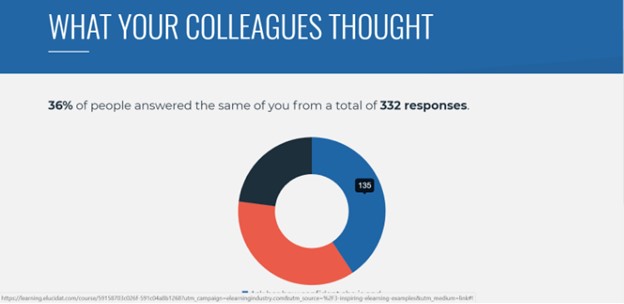
Practical exercises
Practical reinforcement is often overlooked in eLearning, because it can be difficult to incorporate it without a live instructor on site. This doesn't mean it's impossible! Including practical exercises in eLearning requires some trust in the learner's ability to self-monitor and do the task even if no one is watching them. Sometimes this can be as simple as prompting the learner to follow along or to step away from the screen and try a part of a task for themselves. Practice activities can also take the form of scenarios and case studies, where the learner had to problem-solve a described situation.
If you're explaining a piece of software, you can instruct the learner to follow along in the software in a separate window. If you're showing a process or procedure, make the templates or forms available and ask the learner to practice filling them out or following the process with parameters you give in the course. If it's a physical task, prompt the learner to do a (safe!) version of the task with instructions. For example, if you're explaining basic First Aid, you can ask the learner to tap out the "beat" of CPR rather than simply telling them the correct speed. Trust that an adult learner will follow your prompts! It's in their best interest to get the most out of the course, and they would likely rather have ways to practice than simply be asked to sit and read.
Conclusion
Scrolling through endless screens of text with "Next" arrows is about as engaging as the monotone speaker reading PowerPoints in instructor-led training, which is to say not very engaging at all! It's just about the worst thing you can do when developing eLearning. Keeping learners engaged isn't just for their amusement; it is an essential part of getting learners to complete their training and to retain the content. Some of the elements that make onsite classroom training enjoyable can be incorporated in eLearning, such as social learning, games and practical exercises. Think beyond the "read the screen and click Next" format when developing your online training. Your learners will thank you!
Other sources
TopicsChoose Topic
📘 Ready to Elevate Your Learning Strategy?
Explore our comprehensive library of eBooks and tools on learning resource development, competency-based learning, and LMS implementation. Transform your training programs with insights from industry experts and practical templates.
Sarah Flesher
Sarah, our President, graduated from Concordia University in Montreal with a BA and an MA in Public Policy and Public Administration and completed her doctorate in Educational Technology. Sarah brings over 15 years of operational and management experience to her role as President at Base Corp. She works collaboratively with organizations to develop strategic learning plans, determine training requirements. When she doesn't have her nose in a book you can find her at the gym, on the ice, on the ski hill, drinking wine or in a coffee shop … with her nose in a book.
