Six Questions to Help You Choose the Right Authoring Tool
Jill W.
There's no shortage of authoring tool options; innumerable companies have built countless authoring tools with a diverse range of features and prices running from $0 to $10,000 for a license. Which one is right for you? We've looked at some of the reasons you might need an authoring tool. Today we'll narrow down the options. Answering the six questions here will help you find the authoring tool that offers the most for your organization.
Every successful search for new software begins with the same step, defining your needs and expectations. It's also useful to list your desires, any nice-to-have features and attributes, but take care not to confuse them with your needs!
These questions will help you decide what you need from an authoring tool
1. Who are your users and what skills do they have?
One of the primary advantages of authoring tools is that they allow the development of media-rich learning content without requiring programming or web development skills. However, without programming skills, or even with them, many tools restrict you to pre-defined templates and interactions. If you have access to additional skill sets or are looking to create high-end, custom designs, you'll want an option that lets you work outside the box.
In general, authoring tools are aimed at one of three user categories:
- Those without, and without access to, programming and web development experience. These tools provide ample development options for many users but may seem limited or restrictive to those with programming and development resources.
- Users who have development experience. Advanced user skills may be required for even basic content development.
- General users who may or may not have development experience, as well as expert developers. These tools offer a user-friendly interface for basic users while allowing experts to add supplementary elements.
2. What features do you really need?
Authoring tools can come with a vast range of features, but no single tool offers everything. Moreover, those tools with the most impressive stable of features tend to carry equally impressive price tags - not a problem if you have an unlimited budget, but I'm not entirely certain that such a thing exists. For those of us living in the real world, it's necessary to pare down the list of desirable functions to those that are truly necessary. As you work on your list, consider the following:
- Responsive design: Mobile learning is so ubiquitous now that responsive design is a necessary feature for most eLearning developers. You need learning content that will work on both a phone and a monitor.
- Accessibility options: Accessible eLearning is another prevalent need. But what should you expect from your authoring tool? Options for multiple delivery formats (e.g. audio and text), captions and alt tags of course, but do you know enough about accessibility to select the accessible options you need or do you want the software to offer an accessibility setting that allows you to use only the most accessible features?
- Interactivity options: Did you know that there are authoring tools that don't provide interactive options? Some focus on other features, some have specific but limited roles and others are just...not what you want. If you're expecting your authoring tool to help enhance your courses with interactivity, make sure it provides what you need.
- Quiz building capabilities: Quizzes, being interactions, overlap with the previous point. Authoring tools not only offer a variety of quiz questions but may also allow you to track and report on learner performance (as long as they're compatible with your learning management system (LMS)). What quiz-building features do you need?
- Resource library: Many authoring tools come equipped with resource libraries that range from extensive to paltry. Resources can include templates, graphics, avatars, stock video and other items you can use to organize or spruce up your content.
- Video: Video is another item that's fast becoming essential to eLearning. Most users will need an authoring tool that can include video. Some will also want the authoring tool to handle basic video editing, while others will prefer to complete their editing outside the application.
- Screen capture and recording: Are you planning to build learning material covering computer or device usage? If so, you'll probably want screen capture and recording capabilities. If not, how likely are your plans to change?
- Branching scenarios: Scenarios can offer compelling learning opportunities. They also consume considerable time and effort on the part of the creator, so whether you want to take advantage of them will depend on the type and style of eLearning you're producing.
- Branding: Do you want your logos and colors to appear on your eLearning? If so, will it be a one-time setup, or do you need flexibility for different projects or clients?
- Localization / Internationalization: Some authoring tools offer resources for developing multiple versions of courses. These may or may not include features designed to assist with the translation of multi-lingual offerings.
3. Will a cloud-based or locally hosted authoring tool better suit you?
Do you want an authoring tool that you can install on your computer, or do you need one you can access from the internet? As far as that goes, will you have internet access whenever you need to use your software? Other factors to consider include:
- Cost: Cloud-based authoring tools are often less expensive, although there are exceptions.
- Support and Updates: Cloud-based tools are usually updated automatically, while you may have to update an installed tool manually - and even pay for some updates.
- Access: How does access work? Local tools can generally be installed on one device per license, although multiple people may be able to use the device. Cloud-based tools are often licensed per login, with the intent that only one person uses each login. Whichever you choose, make sure you fully understand the terms of your license.
4. How are your requirements likely to change in the future?
Some licenses impose limits on the length or number of courses you can create, making scalability an important concern both in terms of the number of authoring tool users and courses that are created. Unless you're certain your needs will remain consistent, you'll want a tool that can expand (or contract) with you.
5. Which authoring tools are compatible with your other systems?
Compatibility is another concern common to any software acquisition. Before seriously considering any authoring tool, ask:
- What file types can this tool produce, and are they compatible with your LMS and any other LMS you might need to use?
- Can this tool import and convert any other file types (Microsoft PowerPoint and Flash are common) you need to update?
- Are you using an LMS that offers an integrated authoring tool, and, if so, do you wish to use that tool?
LMS-integrated authoring tools come with several caveats. They often have few features and limited interactivity, and they tend to be proprietary, meaning you can't usually transfer your courses to another LMS if you decide to switch somewhere down the road. At the same time, they can be a convenient and inexpensive option if they come with the LMS you're already using.
6. What's your budget, and have you factored in a return on investment (ROI)?
Cost always matters, and there's considerable variation in authoring tool costs. But investment in an authoring tool should also generate profit, or at least cost savings. The expense should be easier to swallow, and the business case easier to make, after you've calculated your ROI.
Common ROI formulae for business expenditures include:
Formula A
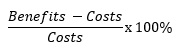
Formula B
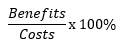
Before calculating your ROI, define the time period it covers. If you're considering an option with regular licensing fees, an annual ROI might be easiest. In the case of a one-time fee, you'll need a solid estimate of how long you'll be using the software.
Costs
The cost of the authoring tool itself over the period you have selected should be simple to calculate, but don't forget to include less obvious costs. There may be additional charges for support and updates, especially if you're considering a non-cloud-based option.
Benefits
Profits or savings depend on your reasons for acquiring an authoring tool. Common benefits include:
- Better training for your organization, leading to better performance and fewer problems
- Reduced programming and development expenses
- More marketable eLearning, resulting in an increase in sales
- Faster development of eLearning content, allowing increased production or time for other projects
Calculating a projected ROI for your short-listed contenders will give you the hard data you need to determine which authoring tool is right for you.
Conclusion
In this article, we've introduced six questions you should ask before selecting an authoring tool. Once you've identified your users, listed necessary features, considered the merits of cloud-based software and your need for scalability and compatibility and calculated a few ROIs, you'll be ready to make your decision and reap the rewards of the search.
TopicsChoose Topic
📘 Ready to Elevate Your Learning Strategy?
Explore our comprehensive library of eBooks and tools on learning resource development, competency-based learning, and LMS implementation. Transform your training programs with insights from industry experts and practical templates.
Jill W.
Jill is an Instructional Designer at BaseCorp Learning Systems with more than 10 years of experience researching, writing and designing effective learning materials. She is fascinated by the English language and enjoys the challenge of adapting her work for different audiences. After work, Jill continues to leverage her professional experience as she works toward the development of a training program for her cats. So far, success has not been apparent.
